The “Ti83 Car Payment Problem” often refers to the challenges people face when using a TI-83 graphing calculator to figure out their car loan payments. Whether you’re a car owner, a mechanic, or a technician, understanding how to use this handy tool can save you time and potential headaches. This article will guide you through the process, offering practical tips and clear explanations to help you navigate the world of auto financing with your TI-83.
Understanding the Basics of Car Payments
Before diving into the TI-83, let’s review the core components of a car loan. These include the principal (the amount borrowed), the interest rate (the cost of borrowing), and the loan term (the length of the loan in months). Each of these factors significantly impacts your monthly payment. Imagine buying a used car for $10,000 with a 5% interest rate over 60 months. Calculating this manually can be tricky, hence the popularity of using a financial calculator like the TI-83.
Using the TI-83 for Car Payment Calculations
The TI-83 offers built-in financial functions that simplify car payment calculations. The key is understanding how to input the information correctly. Let’s break down the steps:
-
Press the Apps button: This will bring up a menu of applications.
-
Select Finance: Scroll down to “Finance” and press Enter.
-
Choose TVM Solver: Select the “TVM Solver” option. TVM stands for Time-Value-of-Money, a fundamental concept in finance.
-
Input the values:
- N: Enter the loan term in months (e.g., 60 for a 5-year loan).
- I%: Enter the annual interest rate (e.g., 5 for a 5% interest rate).
- PV: Enter the present value or loan amount (e.g., 10000 for a $10,000 loan).
- PMT: This is what we want to calculate, so leave it at 0 for now.
- FV: Enter 0 for the future value, as you aim to pay off the loan completely.
- P/Y and C/Y: Set both to 12 for monthly payments.
-
Calculate PMT: Place the cursor on PMT and press Alpha then Solve. The TI-83 will display the monthly payment as a negative value, indicating an outflow of cash.
Common Mistakes to Avoid
While the TI-83 simplifies calculations, errors can still occur. A common mistake is entering the interest rate as a decimal instead of a whole number. For example, 5% should be entered as 5, not 0.05. Double-check your inputs before calculating to avoid inaccurate results.
Troubleshooting TI-83 Issues
Sometimes, you might encounter issues with the TI-83 itself. Ensure the batteries are fresh and that the calculator is functioning correctly. If you suspect a problem with the calculator, try resetting it to factory settings.
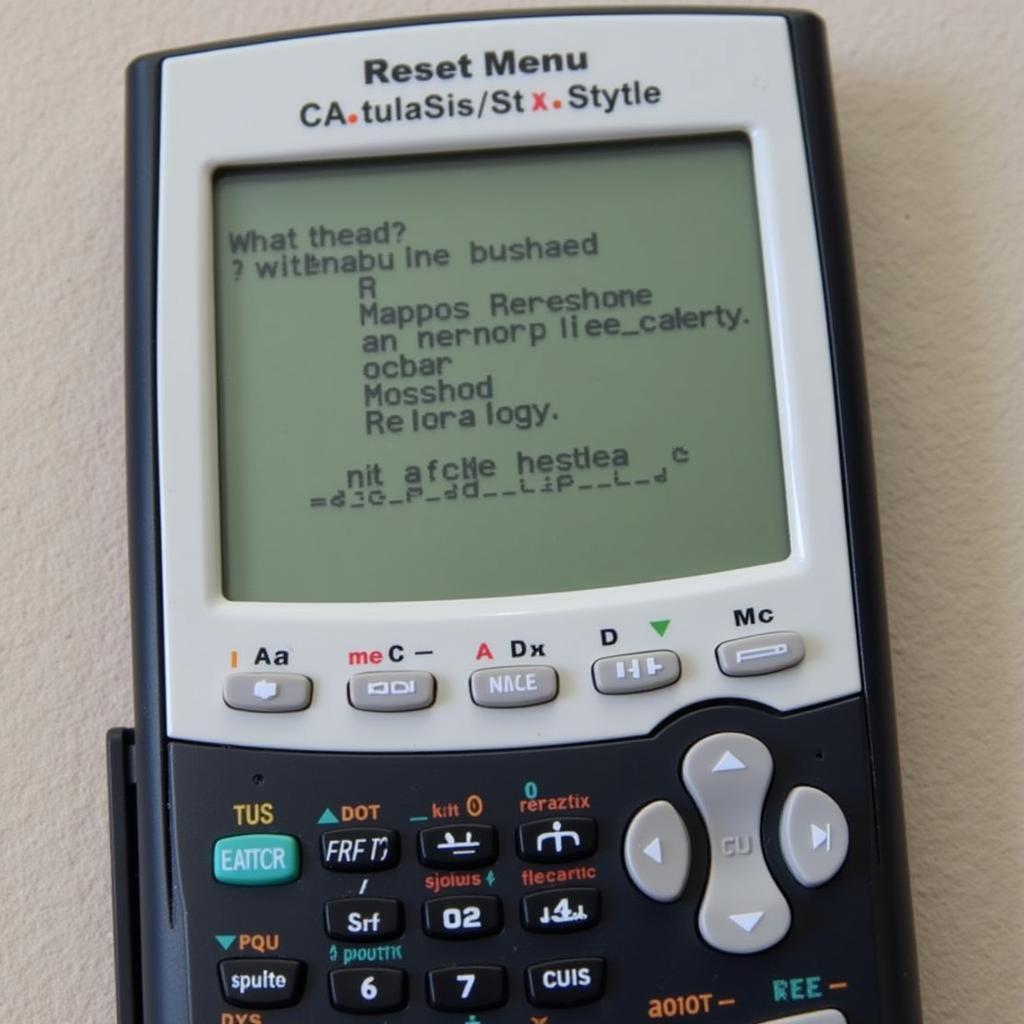 TI-83 Resetting Process
TI-83 Resetting Process
Beyond the Basics: Additional Factors
While the TI-83 handles the core calculations, remember that real-world car payments often include additional fees like taxes, title, and license fees. These can impact your overall monthly expense. Factor these into your budget when considering your affordability.
What if my payment is too high?
If the calculated payment is beyond your budget, consider adjusting the loan term, negotiating a lower interest rate, or exploring a less expensive vehicle. Small changes can make a big difference in your monthly outflow.
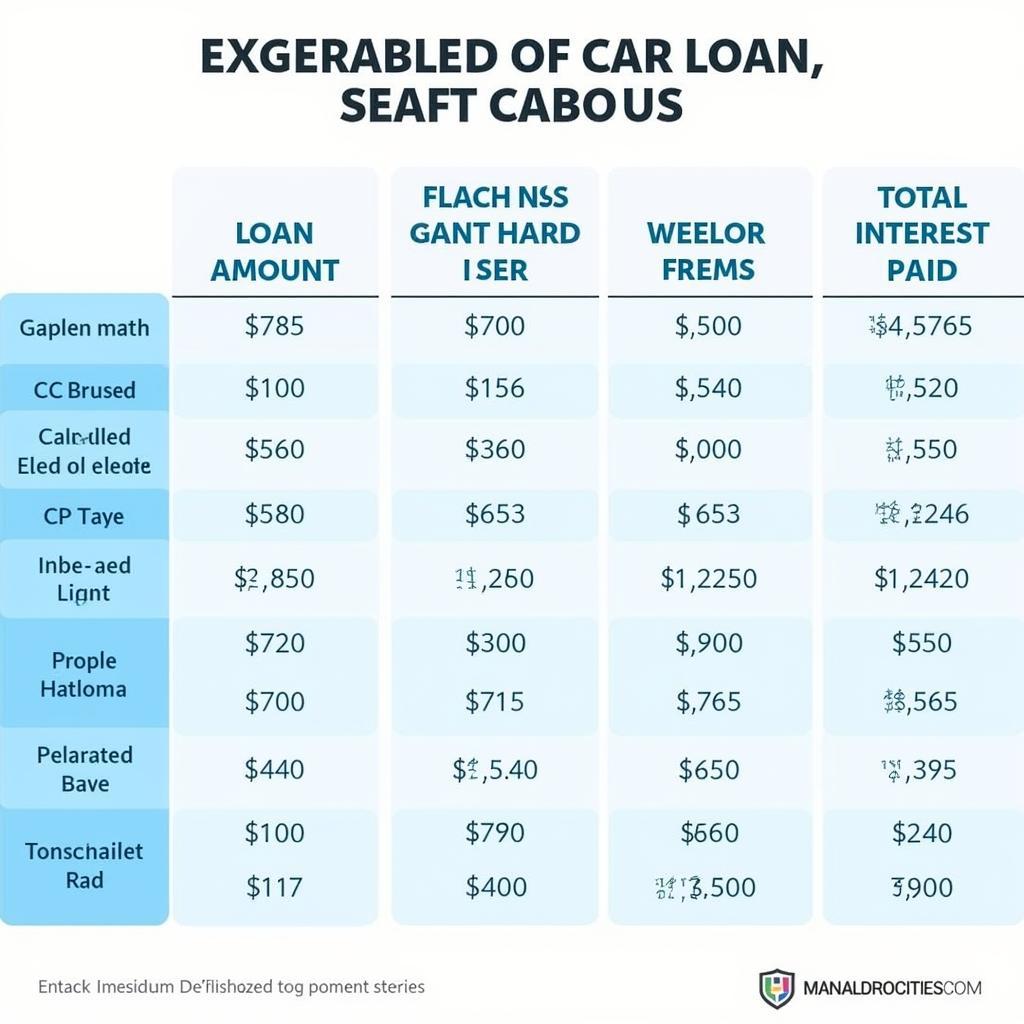 Car Loan Comparison Chart
Car Loan Comparison Chart
“Accurate calculations are crucial in auto financing. Using the TI-83 empowers buyers to make informed decisions and avoid financial surprises down the road,” says John Davis, Senior Automotive Financial Advisor at Auto Experts Inc.
Conclusion
The “TI83 car payment problem” is easily overcome with a clear understanding of the TI-83’s financial functions and the key components of a car loan. By following the steps outlined above and avoiding common errors, you can confidently calculate your car payments and navigate the auto financing process. Need more assistance with your automotive needs? Connect with the experts at AutoTipPro. Call us at +1 (641) 206-8880 or visit our office at 500 N St Mary’s St, San Antonio, TX 78205, United States. We’re here to help!





Leave a Reply