The touch screen in your car is the command center for your entertainment and navigation. So, when your touch screen car audio system starts acting up, it can be incredibly frustrating. Instead of enjoying your favorite tunes, you’re stuck with a blank screen, unresponsive buttons, or worse – a symphony of glitches. But don’t despair! This guide will walk you through some common Touch Screen Car Audio Problems and provide practical solutions to get you back on the road to sweet, sweet audio bliss.
Common Touch Screen Car Audio Problems and Solutions
Let’s dive into some common issues and how to troubleshoot them:
1. Completely Unresponsive Touch Screen
This is a frequent problem, especially with older systems or those exposed to extreme temperatures. Here’s what you can try:
- Restart the System: This is often the simplest and most effective solution. Turn off your car’s ignition, wait a few minutes, and then restart it to see if the touch screen comes back to life.
- Check the Fuse: A blown fuse can cut off power to your car audio system, including the touch screen. Refer to your owner’s manual to locate the fuse box and the specific fuse for the audio system. If the fuse is blown, replace it with a new one of the same amperage.
- Inspect the Wiring and Connections: Over time, wiring can become loose or damaged. Carefully check the connections behind the touch screen unit and the wiring harness leading to it. Look for any signs of wear, loose connections, or damage. If you find any issues, reconnect or repair them as needed.
- Software Update: An outdated operating system can sometimes cause your touch screen to become unresponsive. Check the manufacturer’s website or your car’s user manual for instructions on how to check for and install software updates for your car audio system.
2. Slow or Intermittent Touch Screen Response
A lagging touch screen can be a real nuisance. Here are a few potential fixes:
- Free Up Memory: Like any computer, your car audio system can slow down if its memory is overloaded. Close any unnecessary apps, clear your browsing history and cache, and delete any unused files to free up memory and improve performance.
- Reduce Screen Brightness: High screen brightness can put a strain on your system, especially in older models. Try reducing the brightness level to see if it improves the touch screen’s responsiveness.
- Factory Reset: If all else fails, a factory reset can often resolve persistent software glitches that might be slowing down your touch screen. However, keep in mind that this will erase all your personal settings and data, so make sure to back up anything important before proceeding.
3. Screen Flickering or Display Problems
Visual glitches can make using your touch screen a nightmare. Here’s what to do:
- Check for Loose Connections: A loose connection between the touch screen and the display panel can cause flickering or other display problems. Gently press on the edges of the screen or around the bezels to see if the display stabilizes. If it does, you might need to re-seat the screen or check the connections behind it.
- Update or Reinstall Drivers: Outdated or corrupted display drivers can lead to screen flickering. Check for driver updates on the manufacturer’s website or try reinstalling the existing drivers.
- External Interference: In some cases, interference from other electronic devices in your car, such as Bluetooth devices, chargers, or radar detectors, can affect the touch screen’s display. Try disconnecting any unnecessary devices to see if the flickering stops.
4. Bluetooth Connectivity Issues
Struggling to connect your phone? Try these solutions:
- Toggle Bluetooth On/Off: Sometimes, a simple power cycle can resolve connectivity issues. Turn off Bluetooth on both your phone and your car audio system, wait a few seconds, and then turn them back on.
- Forget and Repair Device: If toggling Bluetooth doesn’t work, try forgetting your phone from the car’s Bluetooth memory and then repairing it. This can help clear any pairing errors.
- Check for Compatibility: Ensure your phone and car audio system are compatible in terms of Bluetooth versions. Refer to the user manuals of both devices for compatibility information.
5. No Sound or Distorted Audio
Silence or static is a music lover’s worst nightmare. Here’s how to fight back:
- Check Volume and Mute: It sounds obvious, but make sure the volume is turned up and the mute button is not engaged both on the touch screen and on your steering wheel controls.
- Inspect Speaker Connections: Loose or damaged speaker connections can result in no sound or distorted audio. Carefully examine the connections at the back of your speakers and at the amplifier, if applicable.
- Adjust Audio Settings: Explore the audio settings on your touch screen. Make sure the balance and fader settings are properly adjusted and that the correct audio source is selected.
When to Seek Professional Help
While these troubleshooting tips can resolve many common touch screen car audio problems, some issues might require the expertise of a qualified car audio technician. Consider seeking professional help if:
- You’ve tried all the troubleshooting steps, but the problem persists.
- The issue appeared after physical damage to your car or the audio system.
- You’re uncomfortable working with electrical components or disassembling parts of your car’s dashboard.
Remember, attempting to fix complex electrical problems yourself without proper knowledge and tools can potentially cause further damage and void your warranty.
Preventing Future Problems
A little preventative care can go a long way in keeping your touch screen car audio system in tip-top shape:
- Regular Cleaning: Gently clean your touch screen regularly using a microfiber cloth and a screen cleaning solution specifically designed for electronics. Avoid using harsh chemicals or abrasive materials that can scratch the screen.
- Temperature Control: Extreme temperatures can damage your car’s electronics, including the touch screen. Park your car in a shaded area whenever possible, and avoid leaving it exposed to direct sunlight for extended periods.
- Software Updates: Keep your car audio system’s software up-to-date to ensure optimal performance and to benefit from the latest features and bug fixes. Check the manufacturer’s website or your car’s user manual for instructions on how to check for and install updates.
Conclusion
Troubleshooting touch screen car audio problems can sometimes feel like navigating a maze, but with a little patience and the right guidance, you can often resolve many issues on your own. Remember to start with the simplest solutions and work your way through the more involved ones. And if all else fails, don’t hesitate to call in the professionals at AutoTipPro for expert assistance.
For personalized support and expert advice, feel free to contact us at:
Phone: +1 (641) 206-8880
Office: 500 N St Mary’s St, San Antonio, TX 78205, United States
FAQ
1. Can I replace my car’s touch screen unit with an aftermarket one?
Yes, many aftermarket car audio systems with touch screens are available. However, compatibility can vary depending on your car’s make, model, and year.
2. Why does my touch screen take so long to boot up in cold weather?
Cold temperatures can affect the performance of electronic components, including touch screens. Give your car’s heating system a few minutes to warm up the interior, which should help the touch screen boot up faster.
3. How often should I update my car audio system’s software?
It’s a good practice to check for software updates at least once every few months.
4. Can I use my phone’s navigation app through my car’s touch screen?
Many modern car audio systems support Apple CarPlay and Android Auto, which allow you to mirror your phone’s navigation apps on the touch screen.
5. My touch screen has a crack in it. Can it be repaired?
Unfortunately, touch screen cracks are often difficult and expensive to repair. In many cases, replacement is the more practical option. However, you can contact a specialized electronics repair shop to inquire about repair possibilities.




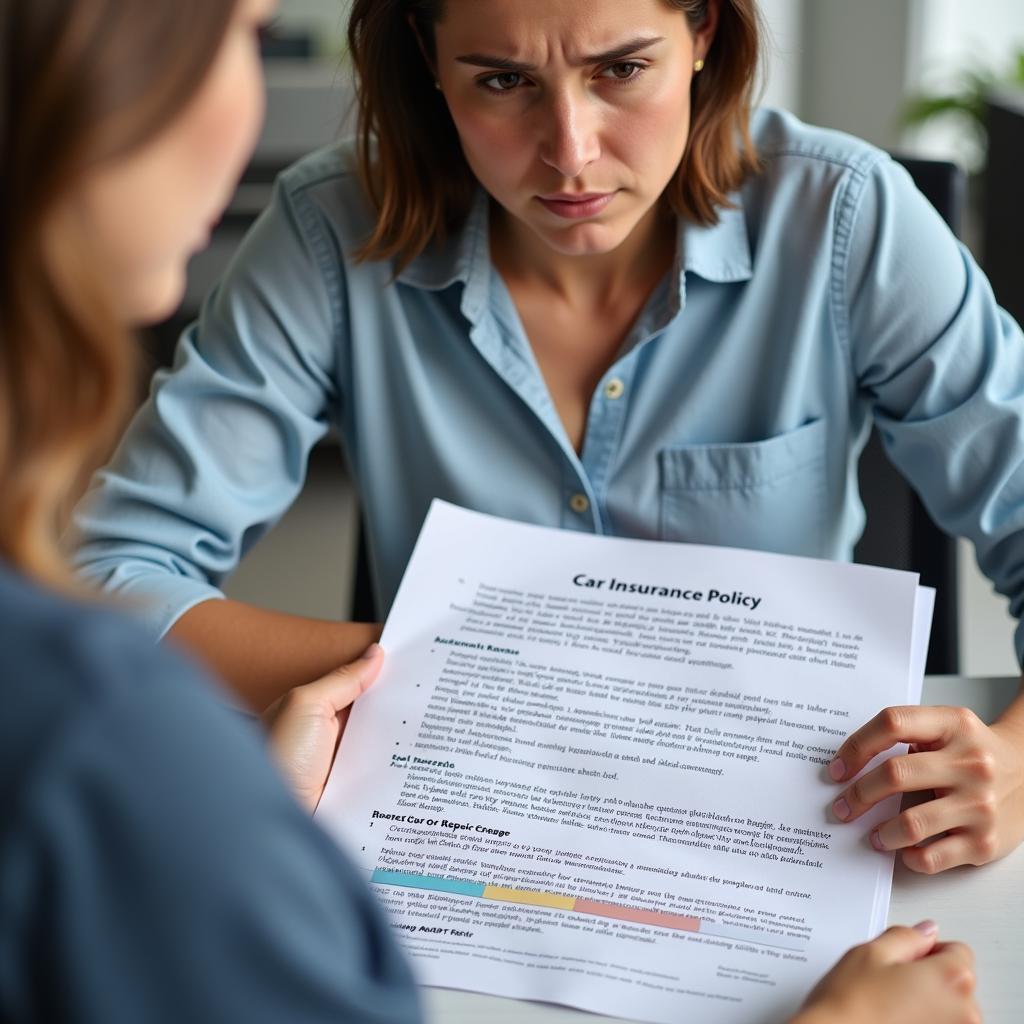
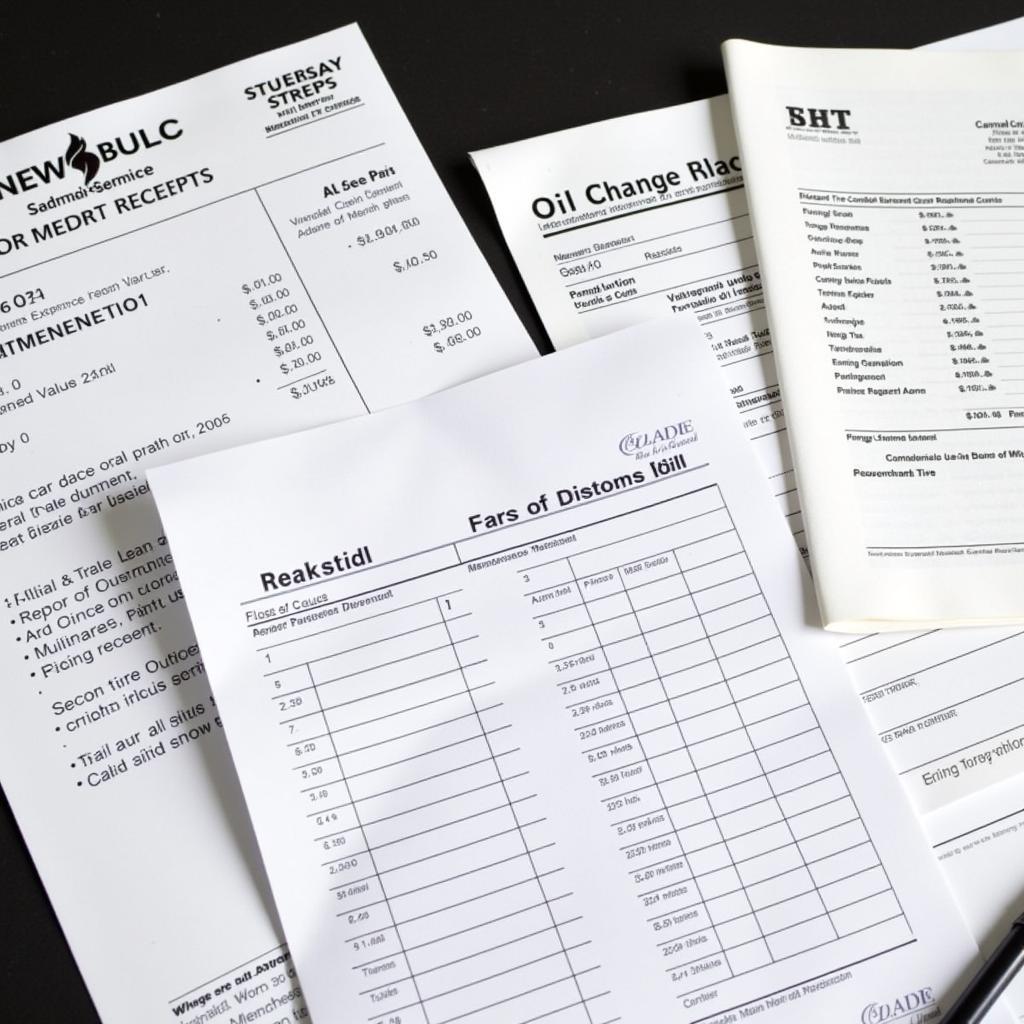

Leave a Reply