The dreaded Zeehoo Car Charger Wireless Pause Problem. We’ve all been there: cruising down the road, jamming to your favorite tunes, when suddenly…silence. Your phone isn’t charging, the music stops, and you’re left fumbling with the charger. This article will dive deep into the common causes of the ZeeHoo car charger wireless pause issue and provide effective solutions to get you back on the road, powered up, and enjoying your journey.
Why is My ZeeHoo Car Charger Pausing?
Several factors can contribute to the ZeeHoo car charger wireless pause problem. Identifying the root cause is the first step towards a lasting fix. From loose connections and overheating to phone case incompatibility and software glitches, we’ll explore the most likely culprits.
Loose Connections and Power Supply Issues
A common culprit is a loose connection between the charger and the car’s power outlet or a faulty power supply. Make sure the car charger is firmly plugged into the 12V socket. Wiggling the charger can help determine if the connection is loose. Also, try a different 12V socket in your car. Sometimes, the issue isn’t the charger itself, but the power outlet.
Overheating: Keeping Your Cool
Wireless charging generates heat. Excessive heat can cause the charger to pause to protect itself and your phone. Ensure your phone isn’t covered by anything that could trap heat, and avoid using the charger in direct sunlight, especially during hot weather. A good practice is to let the charger cool down periodically if you’re using it for extended periods, especially during navigation or hands-free calling.
Phone Case Compatibility: A Perfect Fit?
Thick phone cases, especially those made of metal or with magnetic attachments, can interfere with wireless charging and cause the ZeeHoo car charger wireless pause problem. Try removing your phone case to see if that resolves the issue. If it does, consider a thinner case or one specifically designed for wireless charging compatibility.
Software Glitches: Keeping Things Updated
Sometimes, the problem lies not with the hardware but with the software. Ensure your phone’s operating system and any relevant charging optimization apps are up to date. Restarting your phone can also help resolve temporary software glitches that might be interfering with wireless charging.
Troubleshooting Your ZeeHoo Car Charger: A Step-by-Step Guide
- Check the Power Source: Ensure the charger is firmly plugged into the 12V socket and try a different socket.
- Remove the Phone Case: Test charging without the case to rule out interference.
- Cool Down: Let the charger and your phone cool down if they feel hot.
- Restart Your Phone: A simple reboot can fix software glitches.
- Check for Updates: Update your phone’s OS and any charging-related apps.
- Inspect the Charger: Look for any physical damage to the charger itself.
“A common oversight is the car’s fuse box,” says automotive electrical engineer, David Miller. “A blown fuse connected to the 12V outlet can easily cause charging issues.”
ZeeHoo Car Charger Wireless Pause Problem: Conclusion
The ZeeHoo car charger wireless pause problem can be frustrating, but it’s often easily resolved. By systematically checking the power source, phone case, temperature, and software, you can usually pinpoint the culprit and get your phone charging reliably again. Remember, a well-maintained car charger is key to a smooth and connected driving experience.
Need further assistance? Contact Autotippro at +1 (641) 206-8880 or visit our office at 500 N St Mary’s St, San Antonio, TX 78205, United States. We’re always happy to help!
“Regularly cleaning the charging pad of your ZeeHoo charger can prevent dust and debris from interfering with the charging process,” advises Sarah Chen, Senior Technician at AutoTipPro.
FAQ
- Why does my ZeeHoo car charger keep pausing and starting? This is often due to a loose connection, overheating, or a phone case interfering with the charging process.
- How do I reset my ZeeHoo car charger? Often, unplugging it from the power source for a few minutes and plugging it back in can act as a reset.
- My ZeeHoo charger is blinking, what does that mean? Blinking lights can indicate different things depending on the model, consult your user manual.
- Does the ZeeHoo car charger work with all phones? It’s designed to work with Qi-enabled devices.
- Can I use the ZeeHoo charger with a fast charger adapter? Using a higher amperage adapter won’t necessarily improve charging speed and could damage the charger.
- What is the warranty on a ZeeHoo car charger? Check the manufacturer’s website or the packaging for warranty information.
- Where can I buy a replacement ZeeHoo car charger? They are available online and at various electronics retailers.




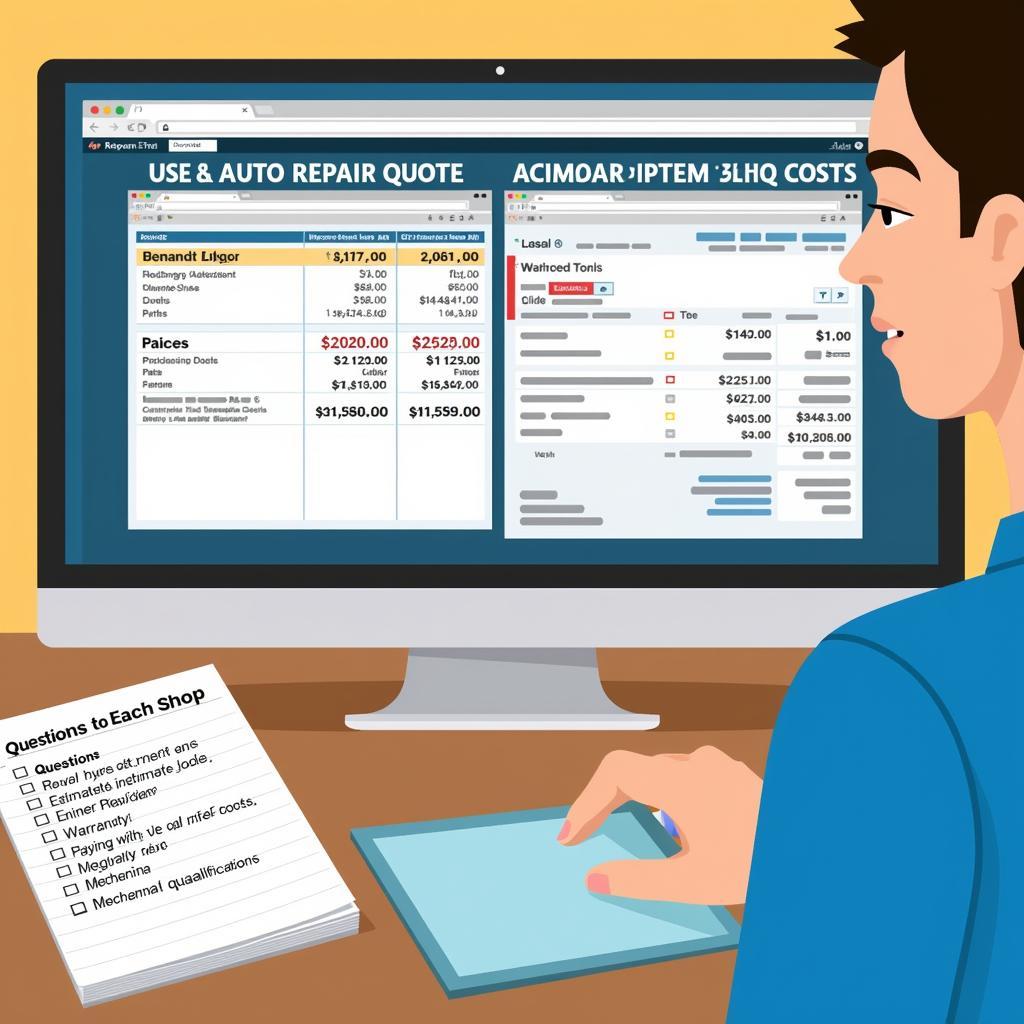

Leave a Reply